Online Speaker Test: Ensure Optimal Audio Performance
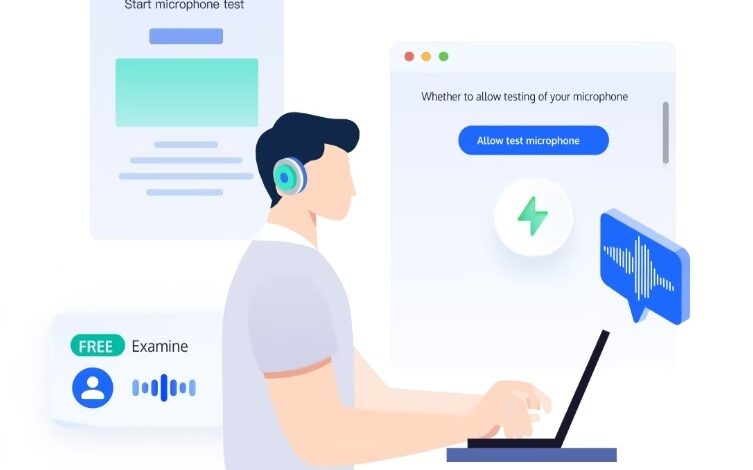
Testing your speakers is crucial to ensure optimal audio performance. Online speaker tests provide a convenient, efficient way to check if your audio setup is performing as it should. Through these tests, you can verify clarity, and frequency response, and identify any potential issues that may affect your listening experience. Whether you’re an audiophile or just want clear sound for video calls, knowing how to test your speakers can significantly enhance your overall audio quality. Let’s dive into why it’s important to test your speakers online and how to perform these tests seamlessly.
Why Test Your Speakers Online?
How Online Tests Improve Audio Clarity
Online speaker tests are designed to improve audio clarity by evaluating the performance of your speakers across different frequencies. These tests can help you identify any distortions, buzzing, or other audio issues that may be present. By listening to specific audio samples, you can determine if your speakers are reproducing sound accurately. Online tools usually provide a range of frequencies to test, ensuring that both high and low tones are clear and crisp. This can be crucial for both casual listening and professional audio setups.
Ensuring Proper Speaker Calibration
Proper speaker calibration is essential for achieving the best possible sound quality. Online speaker tests allow you to balance the audio output accurately. This involves adjusting the levels so that both the left and right speakers produce sound at equal volume. Calibration ensures that all audio signals are delivered consistently, providing a well-rounded audio experience. Misalignment in speaker output can lead to imbalanced sound, making some audio elements louder or softer than intended, which online tests can help in correcting.
Benefits of Regular Speaker Testing
Regular speaker testing ensures that your audio system remains in peak condition. Over time, factors like wear and tear, dust accumulation, and software updates can affect speaker performance. By conducting regular tests, you can catch and address issues early, maintaining audio clarity and balance. Routine checks help identify and fix distortions, volume inconsistencies, or connectivity problems, ensuring that your speakers deliver high-quality sound consistently. This proactive approach saves you from potential frustrations during important activities like online meetings or enjoying your favorite music.
How Do You Perform an Online Speaker Test?
Understanding Speaker Frequency Response
Speaker frequency response refers to the range of frequencies that a speaker can reproduce accurately. The goal is to ensure that the speaker reproduces sound without distortion across the audible spectrum (20 Hz to 20 kHz). A good frequency response is essential for clear and natural sound reproduction. Online tests play various tones and frequencies, enabling you to listen and identify any anomalies. This helps in assessing the overall performance and quality of the speakers, ensuring they can handle a wide range of sounds effectively.
Step-by-Step Guide to Test Your Speakers Online
- Ensure your device’s volume is at an appropriate level and your speakers or headphones are properly connected.
- Navigate to the online speaker test tool.
- Click the “Start Test” button to begin.
- Listen to the audio sample that plays, which typically includes a combination of tones or music designed to cover different frequencies.
- Pay attention to any distortions, volume inconsistencies, or clarity issues.
- If issues are detected, adjust your audio settings accordingly and retest.

Tips for Accurate Frequency Testing
For accurate frequency testing, ensure you’re in a quiet environment to prevent background noise from affecting your test. Use a high-quality audio file that covers a wide frequency range. Adjust your device’s audio settings to a neutral position, avoiding any enhancements or equalizer presets. Place your speakers in an optimal position – ideally at ear level and equidistant from your listening position. Test at various volume levels to detect any inconsistencies or distortions that might occur at different intensities.
Troubleshooting Problems Found During the Test
If you encounter issues like no sound, distorted audio, or imbalanced speaker output, start with basic troubleshooting. Check all physical connections and ensure your device recognizes the audio outputs. Adjust the volume levels and audio settings on your device. If one speaker isn’t working, test with a different audio source to rule out software issues. For persistent problems, consult the user manual or seek professional help. Regular testing can often prevent these issues from becoming major problems.
Choosing the Right Tool for Your Needs
When selecting a tool for online speaker testing, consider what you need it for. Free tools are sufficient for basic testing and quick diagnostics. If you require more detailed analysis or professional-grade testing, investing in premium software might be worthwhile. Evaluate the features each tool offers and match them to your requirements. Ensure the tool is user-friendly and compatible with your devices to get the best results.
Conclusion
Testing your speakers regularly using online tests is crucial for maintaining optimal audio performance. From checking frequency response to ensuring proper calibration, these tests help identify and correct any potential issues. Free and premium tools alike offer valuable insights, whether for casual listening or professional setups. By following the steps and tips provided, you can ensure your speakers deliver the best possible sound quality, enhancing your overall audio experience.




